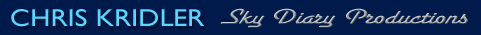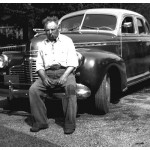I posted a gallery from this year’s Tales of the Cocktail in New Orleans, featuring a smattering of photos from various events.

Cocktail at Bombay Sapphire gin-themed lunch at August during Tales of the Cocktail, July 22, 2011, New Orleans. Photo by Chris Kridler, chriskridler.com
I love taking photos of cocktails with a macro lens – for many of those close-up food and drink pix, I’m using a 105mm Nikkor. It’s one of my favorite lenses; I love the sharpness, the low depth of field and the way it brings out details, like the coriander in this pretty cocktail (below) from the Pama Popstars and Bubbles Brunch.
People’s reaction to this drink, dubbed the Captain & Tennille, was interesting; two of my friends, both with sophisticated palates, were turned off by the herbs. This may have to do with the flavor debate centered around cilantro (which is the same as coriander, before it grows flowers and leaves). I once had a friend who hated cilantro so much, he wouldn’t get near parsley, either, because it reminded him of the former. Cilantro/coriander tastes soapy to some people, perhaps because of a genetically inherited palate.

"Captain & Tennille" cocktail at Pama Popstars and Bubbles Brunch, held at Calcasieu in New Orleans during Tales of the Cocktail on July 23, 2011. Photo by Chris Kridler, chriskridler.com
Here’s the recipe for the cocktail, so you can taste for yourself:
CAPTAIN & TENNILLE
1 slice fresh ginger
10 coriander leaves
1 1/2 ounces Absolut Citron
1/2 ounce PAMA
1 ounce fresh pineapple juice
1 ounce fresh apple juice
champagne
Muddle ginger and coriander leaves in the base of a mixing glass. Add remaining ingredients and shake well over ice. Add champagne. Rock gently. Fine-strain into a chilled cocktail glass and garnish with a coriander flower.